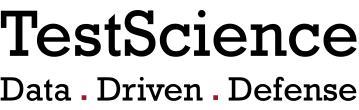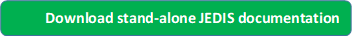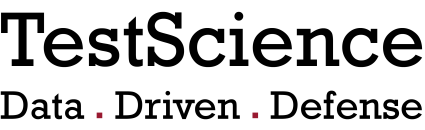JEDIS is an add-in for the JMP statistical software program that helps automate the Design of Experiments process within JMP in a user-friendly manner.
JEDIS builds multiple test designs in JMP over user-specified ranges of sample sizes, Signal-to-Noise Ratios, and alpha (1-confidence) levels. It then automatically calculates the statistical power to detect an effect due to each factor and any specified interactions for each design.
JEDIS presents the statistical power vs. design metrics in interactive plots and stores the data in an easy to use format.
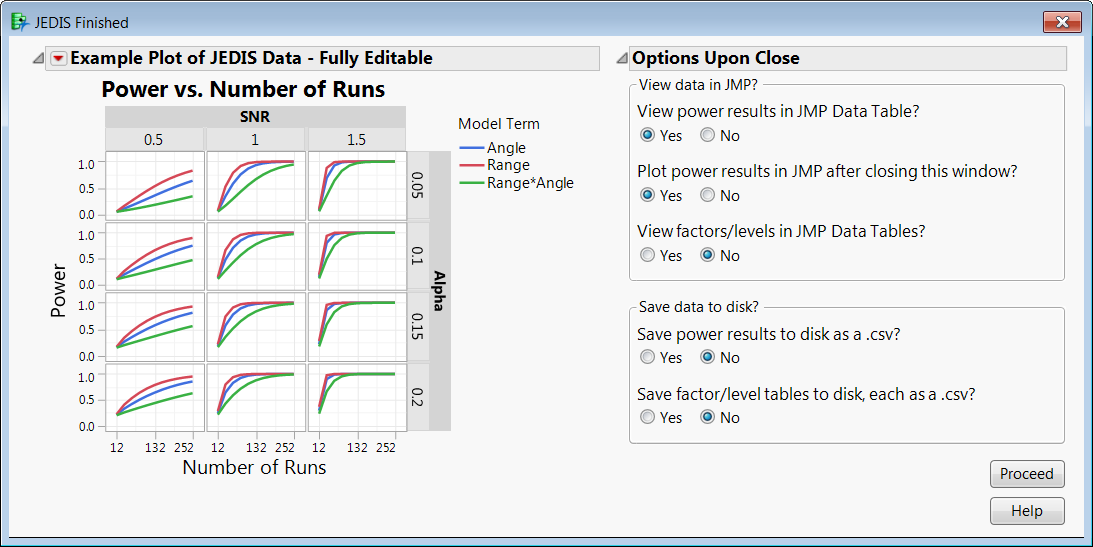
You can download the JEDIS JMP AddIn (ver3.2) here:
For best results, use Google Chrome when downloading the JEDIS Add-In. We have compressed the file from .jmpaddin to .zip for your convenience. Please unzip the .zip file to reveal the .jmpaddin file.
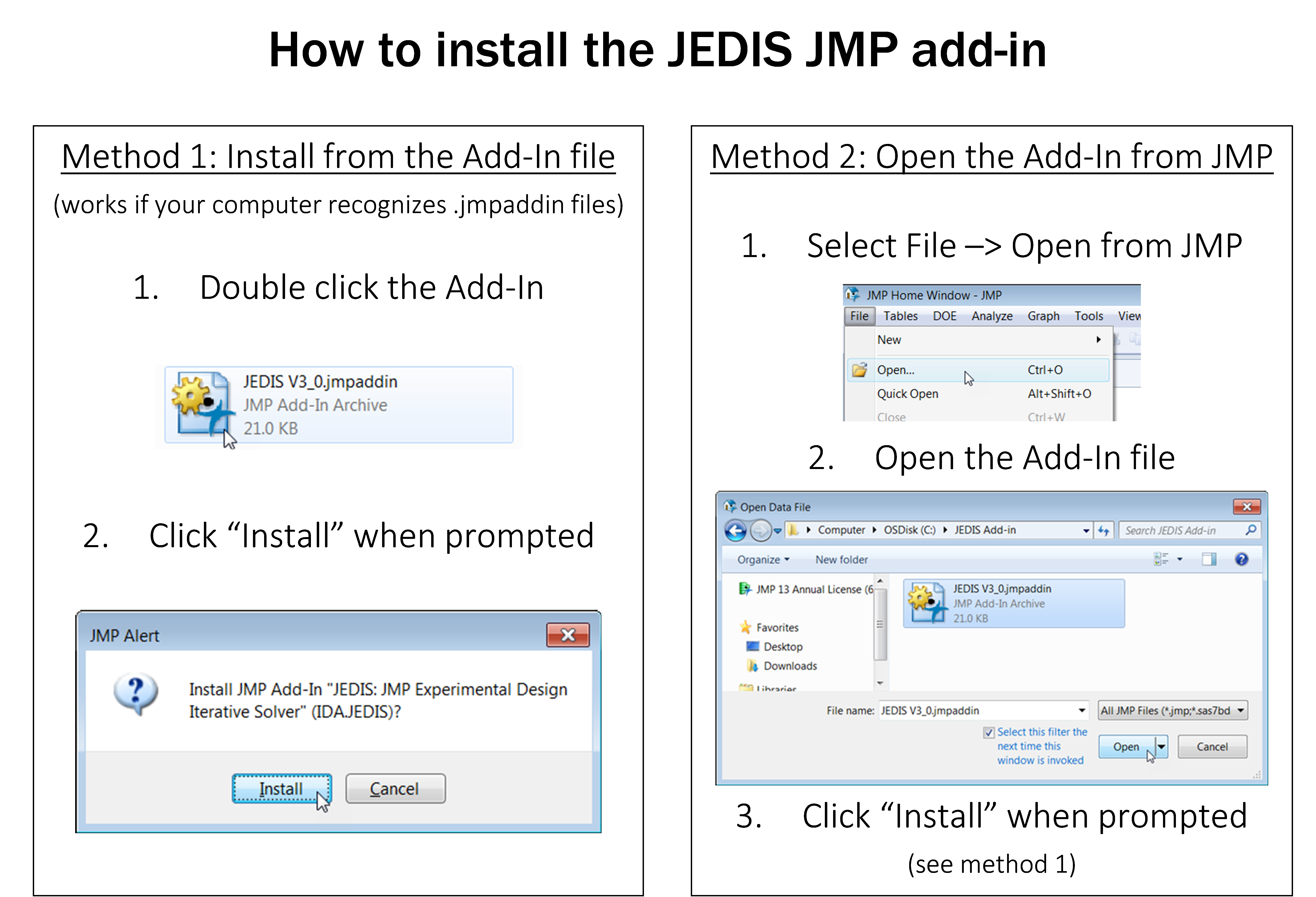
The first time you use JEDIS, you need to install it in JMP. There are two methods to do this.
JEDIS comes with step-by-step instructions and detailed documentation that you can access from the main JEDIS menu.

You can also download a stand-alone copy of the documentation here: